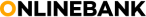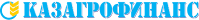Өтінімнің мәртебесін тексеру
Халық банк арқылы төлеу
ЖК, шаруа немесе фермер қожалықтары үшін шотты банкке бармай-ақ ашыңыз
Банкке келмей және кезекте тұрмай-ақ, бүгіннен бастап жұмыс істей бастаңыз
Жеке кәсіпкерлер, шаруа немесе фермер қожалықтарының субъектілері, шағын және микробизнес өкілдері бұл процедураларды толықтай қашықтан өте алады.
Бизнеске арналған қызметтер
Онлайн бухгалтерия
Есептерді өзіңіз жіберу оңай! Бизнесті дамытыңыз, біз сізге салықты есептеуге көмектесеміз.
Код бойынша қолма-қол ақша алу
Банкке бармай - ақ шоттан қолма-қол ақша алу-оңай! Cash by code қызметін пайдаланып , 24/7 қолма-қол ақшаға қол жеткізіңіз.
Halyk - Pos
POS терминалы сіздің смартфоныңызда. Тауарлар мен қызметтерге ақы төлеуді оңай қабылдаңыз.
Шот ашу үшін не қажет?
Смартфон немесе компьютер және Интернетке кіру. Процедураның өзі өте қарапайым және көп уақытты қажет етпейді.
Шот ашу туралы толық ақпаратты және қадамдық нұсқаулықтарды төмендегі бейроликтен көре аласыз.
* Жеке кәсіпкер / фермерлік / фермерлік қожалығы ретінде тіркелгеннен кейін келесі күні шот ашуға болады
Уақыт пен ақшаны үнемдеңіз, ҚазАгроҚаржы кредиттерін Homebank қосымшасында төлеңіз! Homebank-те сіз 5000-нан астам қызметті комиссиясыз және бонустар ала отырып төлей аласыз:
1) Homebank қосымшасын AppStore / Playmarket-тен жүктеп алыңыз және тіркеліңіз
2) Төлемдер бөлімін ашыңыз және өтіңіз
3) Іздеу жолында қажетті жеткізушіні теріңіз, мысалы ҚазАгроҚаржы
4) Төлем деректерін енгізіп, төлеу түймесін басыңыз
5) Төлемді растау үшін Растау түймесін басыңыз
6) Дайын! Сіз таңдаған қызметке сәтті төледіңіз
7) Төлем туралы мәліметтерді төлемдер тарихынан көре аласыз
8) Бұл төлемді келесі жолы іздемеу үшін таңдаулыларға қосыңыз.
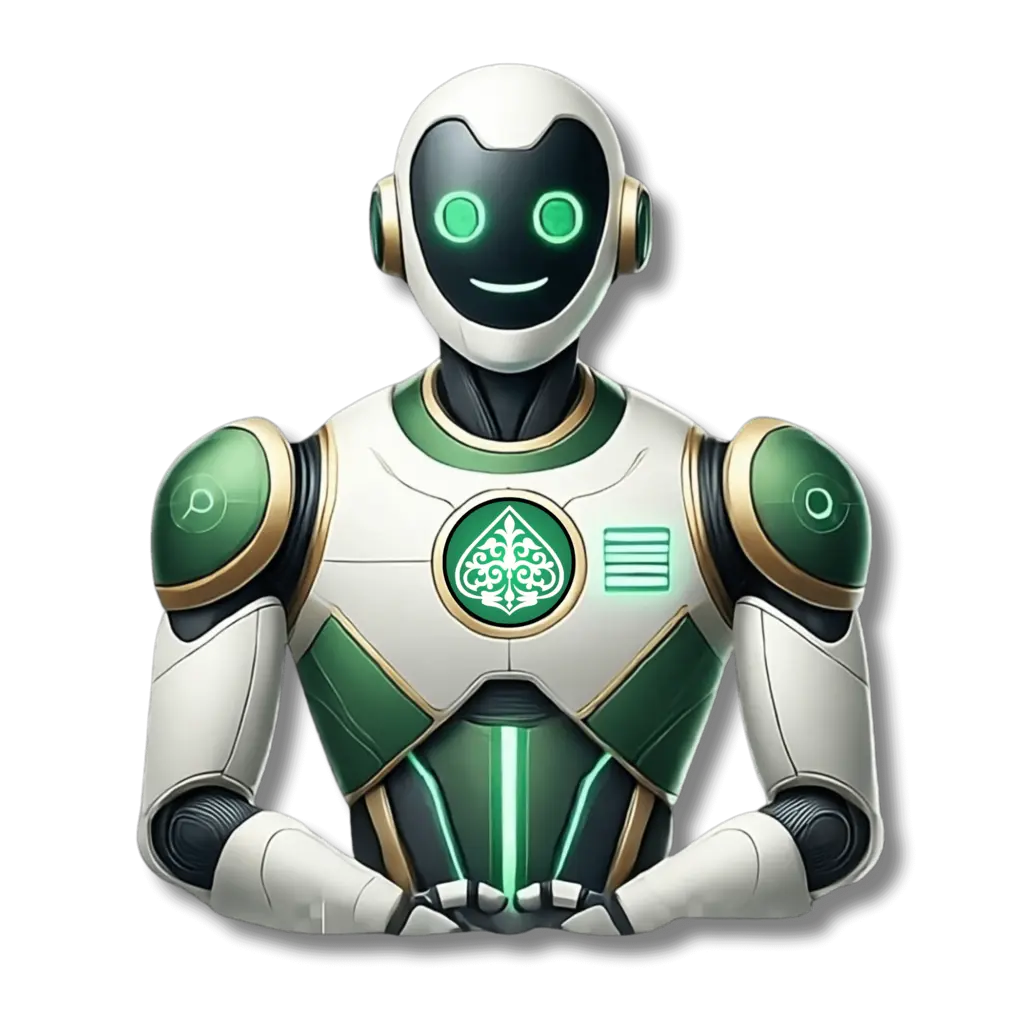
Кеңес ал!